- µĄÅĶ¦ł: 1489393 µ¼Ī
- µĆ¦Õł½:

- µØźĶć¬: µØŁÕĘ×
-

µ¢ćń½ĀÕłåń▒╗
- Õģ©ķā©ÕŹÜÕ«ó (525)
- SEO (16)
- JAVA-EE-Hibernate (6)
- JAVA-EE-Struts (29)
- JAVA-EE-Spring (15)
- Linux (37)
- JAVA-SE (29)
- NetWork (1)
- CMS (14)
- Semantic Research (3)
- RIA-Flex (0)
- Ajax-Extjs (4)
- Ajax-Jquery (1)
- www.godaddy.com (0)
- SSH (34)
- JavaScript (6)
- SoftwareEngineer (9)
- CMMI (0)
- IDE-Myeclipse (3)
- PHP (1)
- Algorithm (3)
- C/C++ (18)
- Concept&Items (2)
- Useful WebSite (1)
- ApacheServer (2)
- CodeReading (1)
- Socket (2)
- UML (10)
- PowerDesigner (1)
- Repository (19)
- MySQL (3)
- SqlServer (0)
- Society (1)
- Tomcat (7)
- WebService (5)
- JBoss (1)
- FCKeditor (1)
- PS/DW/CD/FW (0)
- DesignPattern (11)
- WebSite_Security (1)
- WordPress (5)
- WebConstruction (3)
- XML|XSD (7)
- Android (0)
- Project-In-Action (9)
- DatabaseDesign (3)
- taglib (7)
- DIV+CSS (10)
- Silverlight (52)
- JSON (7)
- VC++ (8)
- C# (8)
- LINQ (1)
- WCF&SOA (5)
- .NET (20)
- SOA (1)
- Mashup (2)
- RegEx (6)
- Psychology (5)
- Stock (1)
- Google (2)
- Interview (4)
- HTML5 (1)
- Marketing (4)
- Vaadin (2)
- Agile (2)
- Apache-common (6)
- ANTLR (0)
- REST (1)
- HtmlAnalysis (18)
- csv-export (3)
- Nucth (3)
- Xpath (1)
- Velocity (6)
- ASP.NET (9)
- Product (2)
- CSS (1)
ńżŠÕī║ńēłÕØŚ
- µłæńÜäĶĄäĶ«» ( 0)
- µłæńÜäĶ«║ÕØø ( 83)
- µłæńÜäķŚ«ńŁö ( 3)
ÕŁśµĪŻÕłåń▒╗
- 2012-06 ( 4)
- 2011-01 ( 1)
- 2010-10 ( 2)
- µø┤ÕżÜÕŁśµĪŻ...
µ£Ćµ¢░Ķ»äĶ«║
-
lt26w’╝Ü
ńÉåĶ¦ŻµłÉķŚ©ķØóµ©ĪÕ╝ÅÕ║öĶ»źµ»öĶŠāÕ«╣µśōµśÄńÖĮÕɦ
FacadePattern-Javaõ╗ŻńĀüÕ«×õŠŗĶ«▓Ķ¦Ż -
lt26w’╝Ü
ń£ŗõĖŗķØóńÜäõŠŗÕŁÉµ»öĶŠāµśÄńÖĮ.
FacadePattern-Javaõ╗ŻńĀüÕ«×õŠŗĶ«▓Ķ¦Ż -
javaloverkehui’╝Ü
Ķ┐Öõ╣¤ÕŽµ¢ćµĪŻ’╝īÕł½ķĆŚµłæĶĪīÕÉŚ’╝īõ╣¤Õ░▒Ķć¬ÕĘ▒ń£ŗń£ŗŃĆé
HtmlCleaner API -
SE_XiaoFeng’╝Ü
Ķć│Õ░æõ╣¤Õ║öĶ»źÕåÖõĖ¬µ│©ķćŖÕɦŃĆé
HtmlCleaner API -
jfzshandong’╝Ü
...
org.springframework.web.filter.CharacterEncodingFilter ķģŹńĮ«
SilverLightÕŁ”õ╣Āń¼öĶ«░--SilverlightõĖŁµōŹõĮ£DOMÕģāń┤Ā
- ÕŹÜÕ«óÕłåń▒╗’╝Ü
- Silverlight
Õ£©Ķ┐Öķćīµłæõ╗¼Õ░åÕ«×ķ¬īõĖĆõĖŗÕ£©SilverlightõĖŁÕ”éõĮĢµōŹõĮ£HTMLńÜäDOMÕģāń┤ĀŃĆé
ķ”¢ÕģłÕłøÕ╗║SilverlightÕ║öńö©ń©ŗÕ║ÅŃĆé ┬Ā
┬Ā
ÕłøÕ╗║ńö©µłĘńĢīķØó:
<!-- <br />
<br />
Code highlighting produced by Actipro CodeHighlighter (freeware)<br />
http://www.CodeHighlighter.com/<br />
<br />
--><
UserControl┬Āx:Class
=
"
SLDomCsCode.Page
"
┬Ā┬Ā┬Ā┬Āxmlns = " http://schemas.microsoft.com/winfx/2006/xaml/presentation " ┬Ā
┬Ā┬Ā┬Ā┬Āxmlns:x = " http://schemas.microsoft.com/winfx/2006/xaml " ┬Ā
┬Ā┬Ā┬Ā┬ĀWidth = " 400 " ┬ĀHeight = " 400 " >
┬Ā┬Ā┬Ā┬Ā < Grid┬Āx:Name = " LayoutRoot " ┬ĀBackground = " White " >
┬Ā┬Ā┬Ā┬Ā┬Ā┬Ā┬Ā┬Ā < StackPanel┬ĀWidth = " 400 " ┬ĀHeight = " 350 " >
┬Ā┬Ā┬Ā┬Ā┬Ā┬Ā┬Ā┬Ā┬Ā < TextBlock┬ĀText = " Ķ»ĘĶŠōÕģźµ¢ćµ£¼ÕåģÕ«╣: " ┬ĀMargin = " 10 " ┬Ā ></ TextBlock >
┬Ā┬Ā┬Ā┬Ā┬Ā┬Ā┬Ā┬Ā┬Ā < TextBox┬Āx:Name = " txtBxMyInput " ┬ĀWidth = " 300 " ┬ĀHeight = " 30 " ></ TextBox >
┬Ā┬Ā┬Ā┬Ā┬Ā┬Ā┬Ā┬Ā < Button┬ĀWidth = " 200 " ┬ĀHeight = " 30 " ┬ĀContent = " õ┐«µö╣DOMÕģāń┤ĀÕ▒׵Ʀ " ┬ĀClick = " Button_Click " ┬ĀMargin = " 5 " ┬ĀFontSize = " 16 " ┬ĀForeground = " green " ></ Button >
┬Ā┬Ā┬Ā┬Ā┬Ā┬Ā┬Ā┬Ā < Button┬ĀWidth = " 200 " ┬ĀHeight = " 30 " ┬ĀContent = " ĶÄĘÕÅ¢DOMÕģāń┤ĀÕåģÕ«╣ " ┬ĀClick = " Button_Click_2 " ┬ĀMargin = " 5 " ┬ĀFontSize = " 16 " ┬ĀForeground = " green " ></ Button >
┬Ā┬Ā┬Ā┬Ā┬Ā┬Ā┬Ā┬Ā┬Ā┬Ā┬Ā┬Ā < TextBlock┬ĀText = " ĶÄĘÕÅ¢ńÜäDOMÕģāń┤ĀÕåģÕ«╣Õ”éõĖŗ: " ┬ĀTextAlignment = " Center " ></ TextBlock >
┬Ā┬Ā┬Ā┬Ā┬Ā┬Ā┬Ā┬Ā┬Ā┬Ā┬Ā┬Ā < TextBlock┬Āx:Name = " tbGetDomMsg " ┬ĀTextAlignment = " Center " ></ TextBlock >
┬Ā┬Ā┬Ā┬Ā┬Ā┬Ā┬Ā┬Ā┬Ā┬Ā┬Ā┬Ā < Button┬ĀWidth = " 200 " ┬ĀHeight = " 30 " ┬ĀContent = " ÕłøÕ╗║Õ╣ȵĘ╗ÕŖĀµ¢░ńÜäDOMÕģāń┤Ā " ┬ĀClick = " Button_Click_1 " ┬ĀMargin = " 5 " ┬ĀFontSize = " 16 " ┬ĀForeground = " green " ></ Button >
┬Ā┬Ā┬Ā┬Ā┬Ā┬Ā┬Ā┬Ā┬Ā┬Ā┬Ā┬Ā < Button┬ĀWidth = " 200 " ┬ĀHeight = " 30 " ┬ĀContent = " ÕłĀķÖżDOMÕģāń┤Ā " ┬ĀClick = " Button_Click_3 " ┬ĀMargin = " 5 " ┬ĀFontSize = " 16 " ┬ĀForeground = " green " ></ Button >
┬Ā┬Ā┬Ā┬Ā┬Ā┬Ā┬Ā┬Ā </ StackPanel >
┬Ā┬Ā┬Ā┬Ā </ Grid >
</ UserControl >
┬Ā┬Ā┬Ā┬Āxmlns = " http://schemas.microsoft.com/winfx/2006/xaml/presentation " ┬Ā
┬Ā┬Ā┬Ā┬Āxmlns:x = " http://schemas.microsoft.com/winfx/2006/xaml " ┬Ā
┬Ā┬Ā┬Ā┬ĀWidth = " 400 " ┬ĀHeight = " 400 " >
┬Ā┬Ā┬Ā┬Ā < Grid┬Āx:Name = " LayoutRoot " ┬ĀBackground = " White " >
┬Ā┬Ā┬Ā┬Ā┬Ā┬Ā┬Ā┬Ā < StackPanel┬ĀWidth = " 400 " ┬ĀHeight = " 350 " >
┬Ā┬Ā┬Ā┬Ā┬Ā┬Ā┬Ā┬Ā┬Ā < TextBlock┬ĀText = " Ķ»ĘĶŠōÕģźµ¢ćµ£¼ÕåģÕ«╣: " ┬ĀMargin = " 10 " ┬Ā ></ TextBlock >
┬Ā┬Ā┬Ā┬Ā┬Ā┬Ā┬Ā┬Ā┬Ā < TextBox┬Āx:Name = " txtBxMyInput " ┬ĀWidth = " 300 " ┬ĀHeight = " 30 " ></ TextBox >
┬Ā┬Ā┬Ā┬Ā┬Ā┬Ā┬Ā┬Ā < Button┬ĀWidth = " 200 " ┬ĀHeight = " 30 " ┬ĀContent = " õ┐«µö╣DOMÕģāń┤ĀÕ▒׵Ʀ " ┬ĀClick = " Button_Click " ┬ĀMargin = " 5 " ┬ĀFontSize = " 16 " ┬ĀForeground = " green " ></ Button >
┬Ā┬Ā┬Ā┬Ā┬Ā┬Ā┬Ā┬Ā < Button┬ĀWidth = " 200 " ┬ĀHeight = " 30 " ┬ĀContent = " ĶÄĘÕÅ¢DOMÕģāń┤ĀÕåģÕ«╣ " ┬ĀClick = " Button_Click_2 " ┬ĀMargin = " 5 " ┬ĀFontSize = " 16 " ┬ĀForeground = " green " ></ Button >
┬Ā┬Ā┬Ā┬Ā┬Ā┬Ā┬Ā┬Ā┬Ā┬Ā┬Ā┬Ā < TextBlock┬ĀText = " ĶÄĘÕÅ¢ńÜäDOMÕģāń┤ĀÕåģÕ«╣Õ”éõĖŗ: " ┬ĀTextAlignment = " Center " ></ TextBlock >
┬Ā┬Ā┬Ā┬Ā┬Ā┬Ā┬Ā┬Ā┬Ā┬Ā┬Ā┬Ā < TextBlock┬Āx:Name = " tbGetDomMsg " ┬ĀTextAlignment = " Center " ></ TextBlock >
┬Ā┬Ā┬Ā┬Ā┬Ā┬Ā┬Ā┬Ā┬Ā┬Ā┬Ā┬Ā < Button┬ĀWidth = " 200 " ┬ĀHeight = " 30 " ┬ĀContent = " ÕłøÕ╗║Õ╣ȵĘ╗ÕŖĀµ¢░ńÜäDOMÕģāń┤Ā " ┬ĀClick = " Button_Click_1 " ┬ĀMargin = " 5 " ┬ĀFontSize = " 16 " ┬ĀForeground = " green " ></ Button >
┬Ā┬Ā┬Ā┬Ā┬Ā┬Ā┬Ā┬Ā┬Ā┬Ā┬Ā┬Ā < Button┬ĀWidth = " 200 " ┬ĀHeight = " 30 " ┬ĀContent = " ÕłĀķÖżDOMÕģāń┤Ā " ┬ĀClick = " Button_Click_3 " ┬ĀMargin = " 5 " ┬ĀFontSize = " 16 " ┬ĀForeground = " green " ></ Button >
┬Ā┬Ā┬Ā┬Ā┬Ā┬Ā┬Ā┬Ā </ StackPanel >
┬Ā┬Ā┬Ā┬Ā </ Grid >
</ UserControl >
ńĢīķØóÕ”éÕøŠ: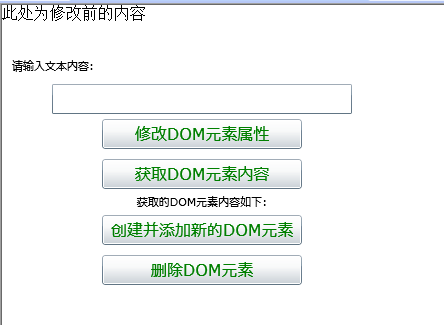
SLDomCsCodeTestPage.aspxķĪĄķØóÕåģÕ«╣Õ”éõĖŗ’╝Ü
µłæõ╗¼ÕŖĀÕģźõ║åõĖĆõĖ¬LabelµĀćńŁŠÕÆīõĖĆõĖ¬div,ÕģČõĖŁLabelµĀćńŁŠńö©õ║ĵśŠńż║µłæõ╗¼Õ”éõĮĢõ┐«µö╣ÕÆīĶ»╗ÕÅ¢DOMÕģāń┤ĀŃĆédivńö©õ║ĵśŠńż║µłæõ╗¼Õ”éõĮĢÕłøÕ╗║DOMÕģāń┤Ā’╝łÕīģµŗ¼’╝ܵĘ╗ÕŖĀÕÆīÕłĀķÖż’╝ē
<!-- <br />
<br />
Code highlighting produced by Actipro CodeHighlighter (freeware)<br />
http://www.CodeHighlighter.com/<br />
<br />
--><%
@┬ĀPage┬ĀLanguage
=
"
C#
"
┬ĀAutoEventWireup
=
"
true
"
┬Ā
%>
<% @┬ĀRegister┬ĀAssembly = " System.Web.Silverlight " ┬ĀNamespace = " System.Web.UI.SilverlightControls "
┬Ā┬Ā┬Ā┬ĀTagPrefix = " asp " ┬Ā %>
<! DOCTYPE┬Āhtml┬ĀPUBLIC┬Ā " -//W3C//DTD┬ĀXHTML┬Ā1.0┬ĀTransitional//EN " ┬Ā " http://www.w3.org/TR/xhtml1/DTD/xhtml1-transitional.dtd " >
< html┬Āxmlns = " http://www.w3.org/1999/xhtml " ┬Āstyle = " height:100%; " >
< head┬Ārunat = " server " >
┬Ā┬Ā┬Ā┬Ā < title > SLDomCsCode </ title >
</ head >
< body┬Āstyle = " height:100%;margin:0; " >
┬Ā┬Ā┬Ā┬Ā < form┬Āid = " form1 " ┬Ārunat = " server " ┬Āstyle = " height:100%; " >
┬Ā┬Ā┬Ā┬Ā┬Ā┬Ā┬Ā┬Ā < asp:ScriptManager┬ĀID = " ScriptManager1 " ┬Ārunat = " server " ></ asp:ScriptManager >
┬Ā┬Ā┬Ā┬Ā┬Ā┬Ā┬Ā┬Ā < div┬Ā┬Āstyle = " height:50%; " ┬Ā >
┬Ā┬Ā┬Ā┬Ā┬Ā┬Ā┬Ā┬Ā┬Ā┬Ā┬Ā┬Ā < label┬Āid = " lblHtmlMsg " ┬Ā > µŁżÕżäõĖ║õ┐«µö╣ÕēŹńÜäÕåģÕ«╣ </ label >
┬Ā┬Ā┬Ā┬Ā┬Ā┬Ā┬Ā┬Ā┬Ā┬Ā┬Ā┬Ā < asp:Silverlight┬ĀID = " Xaml1 " ┬Ārunat = " server " ┬ĀSource = " ~/ClientBin/SLDomCsCode.xap " ┬ĀMinimumVersion = " 2.0.31005.0 " ┬ĀWidth = " 100% " ┬ĀHeight = " 100% " ┬Ā />
┬Ā┬Ā┬Ā┬Ā┬Ā┬Ā┬Ā┬Ā┬Ā┬Ā┬Ā┬Ā < div┬Āid = " divOnHtml " ┬Ā > ┬Ā┬Ā┬Ā </ div >
┬Ā┬Ā┬Ā┬Ā┬Ā┬Ā┬Ā┬Ā </ div >
┬Ā┬Ā┬Ā┬Ā </ form >
</ body >
</ html >
<% @┬ĀRegister┬ĀAssembly = " System.Web.Silverlight " ┬ĀNamespace = " System.Web.UI.SilverlightControls "
┬Ā┬Ā┬Ā┬ĀTagPrefix = " asp " ┬Ā %>
<! DOCTYPE┬Āhtml┬ĀPUBLIC┬Ā " -//W3C//DTD┬ĀXHTML┬Ā1.0┬ĀTransitional//EN " ┬Ā " http://www.w3.org/TR/xhtml1/DTD/xhtml1-transitional.dtd " >
< html┬Āxmlns = " http://www.w3.org/1999/xhtml " ┬Āstyle = " height:100%; " >
< head┬Ārunat = " server " >
┬Ā┬Ā┬Ā┬Ā < title > SLDomCsCode </ title >
</ head >
< body┬Āstyle = " height:100%;margin:0; " >
┬Ā┬Ā┬Ā┬Ā < form┬Āid = " form1 " ┬Ārunat = " server " ┬Āstyle = " height:100%; " >
┬Ā┬Ā┬Ā┬Ā┬Ā┬Ā┬Ā┬Ā < asp:ScriptManager┬ĀID = " ScriptManager1 " ┬Ārunat = " server " ></ asp:ScriptManager >
┬Ā┬Ā┬Ā┬Ā┬Ā┬Ā┬Ā┬Ā < div┬Ā┬Āstyle = " height:50%; " ┬Ā >
┬Ā┬Ā┬Ā┬Ā┬Ā┬Ā┬Ā┬Ā┬Ā┬Ā┬Ā┬Ā < label┬Āid = " lblHtmlMsg " ┬Ā > µŁżÕżäõĖ║õ┐«µö╣ÕēŹńÜäÕåģÕ«╣ </ label >
┬Ā┬Ā┬Ā┬Ā┬Ā┬Ā┬Ā┬Ā┬Ā┬Ā┬Ā┬Ā < asp:Silverlight┬ĀID = " Xaml1 " ┬Ārunat = " server " ┬ĀSource = " ~/ClientBin/SLDomCsCode.xap " ┬ĀMinimumVersion = " 2.0.31005.0 " ┬ĀWidth = " 100% " ┬ĀHeight = " 100% " ┬Ā />
┬Ā┬Ā┬Ā┬Ā┬Ā┬Ā┬Ā┬Ā┬Ā┬Ā┬Ā┬Ā < div┬Āid = " divOnHtml " ┬Ā > ┬Ā┬Ā┬Ā </ div >
┬Ā┬Ā┬Ā┬Ā┬Ā┬Ā┬Ā┬Ā </ div >
┬Ā┬Ā┬Ā┬Ā </ form >
</ body >
</ html >
┬Ā
Page.xaml.csõ╗ŻńĀüÕåģÕ«╣Õ”éõĖŗ:
õĖ║õ║åµÄ¦ÕłČDOM’╝īµłæõ╗¼Ķ”üĶ«░ÕŠŚÕ╝ĢÕģźÕæĮÕÉŹń®║ķŚ┤:
<!-- <br />
<br />
Code highlighting produced by Actipro CodeHighlighter (freeware)<br />
http://www.CodeHighlighter.com/<br />
<br />
-->using
┬ĀSystem.Windows.Browser;┬Ā
//
Õ╝ĢÕģźµŁżń®║ķŚ┤õ╗źõŠ┐õĮ┐ńö©┬ĀHtmlDocument,┬ĀHtmlPageńŁēń▒╗
õĖŗķØ󵜻õ╗ŻńĀüÕåģÕ«╣
<!-- <br />
<br />
Code highlighting produced by Actipro CodeHighlighter (freeware)<br />
http://www.CodeHighlighter.com/<br />
<br />
-->using
┬ĀSystem;
using ┬ĀSystem.Collections.Generic;
using ┬ĀSystem.Linq;
using ┬ĀSystem.Net;
using ┬ĀSystem.Windows;
using ┬ĀSystem.Windows.Controls;
using ┬ĀSystem.Windows.Documents;
using ┬ĀSystem.Windows.Input;
using ┬ĀSystem.Windows.Media;
using ┬ĀSystem.Windows.Media.Animation;
using ┬ĀSystem.Windows.Shapes;
using ┬ĀSystem.Windows.Browser;┬Ā // Õ╝ĢÕģźµŁżń®║ķŚ┤õ╗źõŠ┐õĮ┐ńö©┬ĀHtmlDocument,┬ĀHtmlPageńŁēń▒╗
namespace ┬ĀSLDomCsCode
{
┬Ā┬Ā┬Ā┬Ā public ┬Ā partial ┬Ā class ┬ĀPage┬Ā:┬ĀUserControl
┬Ā┬Ā┬Ā┬Ā{
┬Ā┬Ā┬Ā┬Ā┬Ā┬Ā┬Ā┬Ā // ÕłØÕ¦ŗÕī¢õĖĆõĖ¬document
┬Ā┬Ā┬Ā┬Ā┬Ā┬Ā┬Ā┬ĀHtmlDocument┬Ādoc┬Ā = ┬ĀHtmlPage.Document;
┬Ā┬Ā┬Ā┬Ā┬Ā┬Ā┬Ā┬Ā public ┬ĀPage()
┬Ā┬Ā┬Ā┬Ā┬Ā┬Ā┬Ā┬Ā{
┬Ā┬Ā┬Ā┬Ā┬Ā┬Ā┬Ā┬Ā┬Ā┬Ā┬Ā┬ĀInitializeComponent();
┬Ā┬Ā┬Ā┬Ā┬Ā┬Ā┬Ā┬Ā┬Ā┬Ā┬Ā┬ĀHtmlElement┬ĀtxtMsg┬Ā = ┬Ādoc.GetElementById( " lblHtmlMsg " );┬Ā // ÕÅ¢ÕŠŚHTMLķĪĄķØóõĖŖidõĖ║lblHtmlMsgńÜäDOMÕģāń┤Ā’╝łÕ£©µŁżÕżäµś»õĖĆõĖ¬lableÕģāń┤Ā’╝ē
┬Ā┬Ā┬Ā┬Ā┬Ā┬Ā┬Ā┬Ā}
┬Ā┬Ā┬Ā┬Ā┬Ā┬Ā┬Ā┬Ā private ┬Ā void ┬ĀButton_Click( object ┬Āsender,┬ĀRoutedEventArgs┬Āe)
┬Ā┬Ā┬Ā┬Ā┬Ā┬Ā┬Ā┬Ā{
┬Ā┬Ā┬Ā┬Ā┬Ā┬Ā┬Ā┬Ā┬Ā┬Ā┬Ā┬Ā // ĶÄĘÕÅ¢õĖĆõĖ¬DOMĶŖéńé╣
┬Ā┬Ā┬Ā┬Ā┬Ā┬Ā┬Ā┬Ā┬Ā┬Ā┬Ā┬ĀHtmlElement┬ĀtxtMsg┬Ā = ┬Ādoc.GetElementById( " lblHtmlMsg " );┬Ā // ÕÅ¢ÕŠŚHTMLķĪĄķØóõĖŖidõĖ║lblHtmlMsgńÜäDOMÕģāń┤Ā’╝łÕ£©µŁżÕżäµś»õĖĆõĖ¬lableÕģāń┤Ā’╝ē
┬Ā┬Ā┬Ā┬Ā┬Ā┬Ā┬Ā┬Ā┬Ā┬Ā┬Ā┬ĀtxtMsg.SetAttribute( " innerText " ,┬Ā this .txtBxMyInput.Text);
┬Ā┬Ā┬Ā┬Ā┬Ā┬Ā┬Ā┬Ā┬Ā┬Ā┬Ā┬ĀtxtMsg.SetStyleAttribute( " background-color " ,Colors.Blue.ToString());
┬Ā┬Ā┬Ā┬Ā┬Ā┬Ā┬Ā┬Ā}
┬Ā┬Ā┬Ā┬Ā┬Ā┬Ā┬Ā┬Ā private ┬Ā void ┬ĀButton_Click_1( object ┬Āsender,┬ĀRoutedEventArgs┬Āe)
┬Ā┬Ā┬Ā┬Ā┬Ā┬Ā┬Ā┬Ā{
┬Ā┬Ā┬Ā┬Ā┬Ā┬Ā┬Ā┬Ā┬Ā┬Ā┬Ā┬Āvar┬ĀCars┬Ā = ┬Ā new []
┬Ā┬Ā┬Ā┬Ā┬Ā┬Ā┬Ā┬Ā┬Ā┬Ā┬Ā┬Ā{
┬Ā┬Ā┬Ā┬Ā┬Ā┬Ā┬Ā┬Ā┬Ā┬Ā┬Ā┬Ā┬Ā┬Ā┬Ā┬Ā new ┬Ā{CarName = " Corolla " ,Doors = " 5 " ,Price = 220000 },
┬Ā┬Ā┬Ā┬Ā┬Ā┬Ā┬Ā┬Ā┬Ā┬Ā┬Ā┬Ā┬Ā┬Ā┬Ā┬Ā┬Ā new ┬Ā{CarName = " Ford " ,Doors = " 5 " ,Price = 42000 },
┬Ā┬Ā┬Ā┬Ā┬Ā┬Ā┬Ā┬Ā┬Ā┬Ā┬Ā┬Ā┬Ā┬Ā┬Ā┬Ā┬Ā┬Ā new ┬Ā{CarName = " Benz " ,Doors = " 5 " ,Price = 140000 },
┬Ā┬Ā┬Ā┬Ā┬Ā┬Ā┬Ā┬Ā┬Ā┬Ā┬Ā┬Ā┬Ā┬Ā┬Ā┬Ā┬Ā new ┬Ā{CarName = " Holden " ,Doors = " 3 " ,Price = 12000 },
┬Ā┬Ā┬Ā┬Ā┬Ā┬Ā┬Ā┬Ā┬Ā┬Ā┬Ā┬Ā};
┬Ā┬Ā┬Ā┬Ā┬Ā┬Ā┬Ā┬Ā┬Ā┬Ā┬Ā┬ĀHtmlElement┬Ātb;┬Ā // Õ«Üõ╣ēõĖĆõĖ¬tbÕģāń┤Ā
┬Ā┬Ā┬Ā┬Ā┬Ā┬Ā┬Ā┬Ā┬Ā┬Ā┬Ā┬Ātb┬Ā = ┬Ādoc.CreateElement( " table " );┬Ā // õ╗ŻńĀüÕłøÕ╗║õĖĆõĖ¬ĶĪ©Õ╣ȵŖŖÕ«āµīćµ┤Šń╗ÖõĖŖķØóńÜäÕ«Üõ╣ēńÜätbÕģāń┤Ā
┬Ā┬Ā┬Ā┬Ā┬Ā┬Ā┬Ā┬Ā┬Ā┬Ā┬Ā┬Ātb.SetAttribute( " id " , " newtb " );
┬Ā┬Ā┬Ā┬Ā┬Ā┬Ā┬Ā┬Ā┬Ā┬Ā┬Ā┬ĀHtmlElement┬ĀtxtBxElement┬Ā = ┬ĀHtmlPage.Document.GetElementById( " divOnHtml " );┬Ā // ÕÅ¢ÕŠŚHTMLķĪĄķØóõĖŖidõĖ║divOnHtmlńÜäDOMÕģāń┤Ā’╝łÕ£©µŁżÕżäµś»õĖĆõĖ¬div’╝ē
┬Ā┬Ā┬Ā┬Ā┬Ā┬Ā┬Ā┬Ā┬Ā┬Ā┬Ā┬Ā #region ┬Ā┬ĀÕłøÕ╗║ĶĪ©Õż┤
┬Ā┬Ā┬Ā┬Ā┬Ā┬Ā┬Ā┬Ā┬Ā┬Ā┬Ā┬ĀHtmlElement┬ĀHeadrow┬Ā = ┬Ādoc.CreateElement( " tr " );┬Ā // Õ«Üõ╣ēõĖĆõĖ¬tr(ĶĪī)
┬Ā┬Ā┬Ā┬Ā┬Ā┬Ā┬Ā┬Ā┬Ā┬Ā┬Ā┬ĀHtmlElement┬ĀHeadcarNames┬Ā = ┬Ādoc.CreateElement( " td " );┬Ā┬Ā // Õ«Üõ╣ēõĖĆõĖ¬td(ÕłŚ)
┬Ā┬Ā┬Ā┬Ā┬Ā┬Ā┬Ā┬Ā┬Ā┬Ā┬Ā┬ĀHeadcarNames.SetAttribute( " innerText " ,┬Ā " Õōüńēī " );┬Ā┬Ā┬Ā┬Ā┬Ā┬Ā // Ķ«ŠńĮ«tdÕłŚńÜäÕåģÕ«╣┬Ā┬Ā┬Ā
┬Ā┬Ā┬Ā┬Ā┬Ā┬Ā┬Ā┬Ā┬Ā┬Ā┬Ā┬ĀHeadrow.AppendChild(HeadcarNames);┬Ā // µŖŖtdÕłŚÕŖĀÕģźtrĶĪī
┬Ā┬Ā┬Ā┬Ā┬Ā┬Ā┬Ā┬Ā┬Ā┬Ā┬Ā┬ĀHtmlElement┬ĀHeadcarDoors┬Ā = ┬Ādoc.CreateElement( " td " );┬Ā┬Ā // Õ«Üõ╣ēõĖĆõĖ¬td(ÕłŚ)
┬Ā┬Ā┬Ā┬Ā┬Ā┬Ā┬Ā┬Ā┬Ā┬Ā┬Ā┬ĀHeadcarDoors.SetAttribute( " innerText " ,┬Ā " ÕćĀķŚ© " );┬Ā┬Ā┬Ā┬Ā┬Ā┬Ā // Ķ«ŠńĮ«tdÕłŚńÜäÕåģÕ«╣┬Ā┬Ā┬Ā
┬Ā┬Ā┬Ā┬Ā┬Ā┬Ā┬Ā┬Ā┬Ā┬Ā┬Ā┬ĀHeadrow.AppendChild(HeadcarDoors);┬Ā // µŖŖtdÕłŚÕŖĀÕģźtrĶĪī
┬Ā┬Ā┬Ā┬Ā┬Ā┬Ā┬Ā┬Ā┬Ā┬Ā┬Ā┬ĀHtmlElement┬ĀHeadcarPrice┬Ā = ┬Ādoc.CreateElement( " td " );┬Ā┬Ā // Õ«Üõ╣ēõĖĆõĖ¬td(ÕłŚ)
┬Ā┬Ā┬Ā┬Ā┬Ā┬Ā┬Ā┬Ā┬Ā┬Ā┬Ā┬ĀHeadcarPrice.SetAttribute( " innerText " ,┬Ā " õ╗ʵĀ╝ " );┬Ā┬Ā┬Ā┬Ā┬Ā┬Ā // Ķ«ŠńĮ«tdÕłŚńÜäÕåģÕ«╣┬Ā┬Ā┬Ā
┬Ā┬Ā┬Ā┬Ā┬Ā┬Ā┬Ā┬Ā┬Ā┬Ā┬Ā┬ĀHeadrow.AppendChild(HeadcarPrice);┬Ā // µŖŖtdÕłŚÕŖĀÕģźtrĶĪī
┬Ā┬Ā┬Ā┬Ā┬Ā┬Ā┬Ā┬Ā┬Ā┬Ā┬Ā┬Ātb.AppendChild(Headrow);┬Ā // µŖŖtrĶĪīÕŖĀÕģźtbĶĪ©
┬Ā┬Ā┬Ā┬Ā┬Ā┬Ā┬Ā┬Ā┬Ā┬Ā┬Ā┬Ā #endregion
┬Ā┬Ā┬Ā┬Ā┬Ā┬Ā┬Ā┬Ā┬Ā┬Ā┬Ā┬Ā foreach ┬Ā(var┬Āitems┬Ā in ┬ĀCars)
┬Ā┬Ā┬Ā┬Ā┬Ā┬Ā┬Ā┬Ā┬Ā┬Ā┬Ā┬Ā{
┬Ā┬Ā┬Ā┬Ā┬Ā┬Ā┬Ā┬Ā┬Ā┬Ā┬Ā┬Ā┬Ā┬Ā┬Ā┬ĀHtmlElement┬Ārow┬Ā = ┬Ādoc.CreateElement( " tr " );┬Ā // Õ«Üõ╣ēõĖĆõĖ¬tr(ĶĪī)
┬Ā
┬Ā┬Ā┬Ā┬Ā┬Ā┬Ā┬Ā┬Ā┬Ā┬Ā┬Ā┬Ā┬Ā┬Ā┬Ā┬Ā #region ┬ĀÕłøÕ╗║ĶĪ©õĮō
┬Ā┬Ā┬Ā┬Ā┬Ā┬Ā┬Ā┬Ā┬Ā┬Ā┬Ā┬Ā┬Ā┬Ā┬Ā┬ĀHtmlElement┬ĀcarNames┬Ā = ┬Ādoc.CreateElement( " td " );┬Ā┬Ā // Õ«Üõ╣ēõĖĆõĖ¬td(ÕłŚ)
┬Ā┬Ā┬Ā┬Ā┬Ā┬Ā┬Ā┬Ā┬Ā┬Ā┬Ā┬Ā┬Ā┬Ā┬Ā┬ĀcarNames.SetAttribute( " innerText " ,┬Āitems.CarName.ToString());┬Ā┬Ā┬Ā┬Ā┬Ā┬Ā // Ķ«ŠńĮ«tdÕłŚńÜäÕåģÕ«╣┬Ā┬Ā┬Ā
┬Ā┬Ā┬Ā┬Ā┬Ā┬Ā┬Ā┬Ā┬Ā┬Ā┬Ā┬Ā┬Ā┬Ā┬Ā┬Ārow.AppendChild(carNames);┬Ā // µŖŖtdÕłŚÕŖĀÕģźtrĶĪī
┬Ā┬Ā┬Ā┬Ā┬Ā┬Ā┬Ā┬Ā┬Ā┬Ā┬Ā┬Ā┬Ā┬Ā┬Ā┬ĀHtmlElement┬ĀcarDoors┬Ā = ┬Ādoc.CreateElement( " td " );┬Ā┬Ā // Õ«Üõ╣ēõĖĆõĖ¬td(ÕłŚ)
┬Ā┬Ā┬Ā┬Ā┬Ā┬Ā┬Ā┬Ā┬Ā┬Ā┬Ā┬Ā┬Ā┬Ā┬Ā┬ĀcarDoors.SetAttribute( " innerText " ,┬Āitems.Doors.ToString());┬Ā┬Ā┬Ā┬Ā┬Ā┬Ā // Ķ«ŠńĮ«tdÕłŚńÜäÕåģÕ«╣┬Ā┬Ā┬Ā
┬Ā┬Ā┬Ā┬Ā┬Ā┬Ā┬Ā┬Ā┬Ā┬Ā┬Ā┬Ā┬Ā┬Ā┬Ā┬Ārow.AppendChild(carDoors);┬Ā // µŖŖtdÕłŚÕŖĀÕģźtrĶĪī
┬Ā┬Ā┬Ā┬Ā┬Ā┬Ā┬Ā┬Ā┬Ā┬Ā┬Ā┬Ā┬Ā┬Ā┬Ā┬ĀHtmlElement┬ĀcarPrice┬Ā = ┬Ādoc.CreateElement( " td " );┬Ā┬Ā // Õ«Üõ╣ēõĖĆõĖ¬td(ÕłŚ)
┬Ā┬Ā┬Ā┬Ā┬Ā┬Ā┬Ā┬Ā┬Ā┬Ā┬Ā┬Ā┬Ā┬Ā┬Ā┬ĀcarPrice.SetAttribute( " innerText " ,┬Āitems.Price.ToString());┬Ā┬Ā┬Ā┬Ā┬Ā┬Ā // Ķ«ŠńĮ«tdÕłŚńÜäÕåģÕ«╣┬Ā┬Ā┬Ā
┬Ā┬Ā┬Ā┬Ā┬Ā┬Ā┬Ā┬Ā┬Ā┬Ā┬Ā┬Ā┬Ā┬Ā┬Ā┬Ārow.AppendChild(carPrice);┬Ā // µŖŖtdÕłŚÕŖĀÕģźtrĶĪī
┬Ā┬Ā┬Ā┬Ā┬Ā┬Ā┬Ā┬Ā┬Ā┬Ā┬Ā┬Ā┬Ā┬Ā┬Ā┬Ā #endregion
┬Ā┬Ā┬Ā┬Ā┬Ā┬Ā┬Ā┬Ā┬Ā┬Ā┬Ā┬Ā┬Ā┬Ā┬Ā┬Ātb.AppendChild(row);┬Ā // µŖŖtrĶĪīÕŖĀÕģźtbĶĪ©
┬Ā┬Ā┬Ā┬Ā┬Ā┬Ā┬Ā┬Ā┬Ā┬Ā┬Ā┬Ā}
┬Ā┬Ā┬Ā┬Ā┬Ā┬Ā┬Ā┬Ā┬Ā┬Ā┬Ā┬Ā // txtBxElement.AppendChild(tb);
┬Ā┬Ā┬Ā┬Ā┬Ā┬Ā┬Ā┬Ā┬Ā┬Ā┬Ā┬ĀtxtBxElement.SetAttribute( " innerHTML " ,┬Ātb.GetAttribute( " outerHTML " ));┬Ā // µŖŖtbĶĪ©ÕŖĀÕģźdivÕģāń┤ĀõĖŁ
┬Ā┬Ā┬Ā┬Ā┬Ā┬Ā┬Ā┬Ā}
┬Ā┬Ā┬Ā┬Ā┬Ā┬Ā┬Ā┬Ā private ┬Ā void ┬ĀButton_Click_2( object ┬Āsender,┬ĀRoutedEventArgs┬Āe)
┬Ā┬Ā┬Ā┬Ā┬Ā┬Ā┬Ā┬Ā{
┬Ā┬Ā┬Ā┬Ā┬Ā┬Ā┬Ā┬Ā┬Ā┬Ā┬Ā┬ĀHtmlElement┬ĀtbGetDomMsg┬Ā = ┬Ādoc.GetElementById( " lblHtmlMsg " );
┬Ā┬Ā┬Ā┬Ā┬Ā┬Ā┬Ā┬Ā┬Ā┬Ā┬Ā┬Ā string ┬Ās┬Ā = ┬ĀtbGetDomMsg.GetAttribute( " innerHTML " );
┬Ā┬Ā┬Ā┬Ā┬Ā┬Ā┬Ā┬Ā┬Ā┬Ā┬Ā┬Ā this .tbGetDomMsg.Text┬Ā = ┬Ās;
┬Ā┬Ā┬Ā┬Ā┬Ā┬Ā┬Ā┬Ā}
┬Ā┬Ā┬Ā┬Ā┬Ā┬Ā┬Ā┬Ā private ┬Ā void ┬ĀButton_Click_3( object ┬Āsender,┬ĀRoutedEventArgs┬Āe)
┬Ā┬Ā┬Ā┬Ā┬Ā┬Ā┬Ā┬Ā{
┬Ā┬Ā┬Ā┬Ā┬Ā┬Ā┬Ā┬Ā┬Ā┬Ā┬Ā┬ĀHtmlElement┬Āparent┬Ā = ┬ĀHtmlPage.Document.GetElementById( " divOnHtml " );
┬Ā┬Ā┬Ā┬Ā┬Ā┬Ā┬Ā┬Ā┬Ā┬Ā┬Ā┬ĀHtmlElement┬Āchild┬Ā = ┬ĀHtmlPage.Document.GetElementById( " newtb " );
┬Ā┬Ā┬Ā┬Ā┬Ā┬Ā┬Ā┬Ā┬Ā┬Ā┬Ā┬Āparent.RemoveChild(child);┬Ā┬Ā
┬Ā┬Ā┬Ā┬Ā┬Ā┬Ā┬Ā┬Ā}
┬Ā┬Ā┬Ā┬Ā}
}
using ┬ĀSystem.Collections.Generic;
using ┬ĀSystem.Linq;
using ┬ĀSystem.Net;
using ┬ĀSystem.Windows;
using ┬ĀSystem.Windows.Controls;
using ┬ĀSystem.Windows.Documents;
using ┬ĀSystem.Windows.Input;
using ┬ĀSystem.Windows.Media;
using ┬ĀSystem.Windows.Media.Animation;
using ┬ĀSystem.Windows.Shapes;
using ┬ĀSystem.Windows.Browser;┬Ā // Õ╝ĢÕģźµŁżń®║ķŚ┤õ╗źõŠ┐õĮ┐ńö©┬ĀHtmlDocument,┬ĀHtmlPageńŁēń▒╗
namespace ┬ĀSLDomCsCode
{
┬Ā┬Ā┬Ā┬Ā public ┬Ā partial ┬Ā class ┬ĀPage┬Ā:┬ĀUserControl
┬Ā┬Ā┬Ā┬Ā{
┬Ā┬Ā┬Ā┬Ā┬Ā┬Ā┬Ā┬Ā // ÕłØÕ¦ŗÕī¢õĖĆõĖ¬document
┬Ā┬Ā┬Ā┬Ā┬Ā┬Ā┬Ā┬ĀHtmlDocument┬Ādoc┬Ā = ┬ĀHtmlPage.Document;
┬Ā┬Ā┬Ā┬Ā┬Ā┬Ā┬Ā┬Ā public ┬ĀPage()
┬Ā┬Ā┬Ā┬Ā┬Ā┬Ā┬Ā┬Ā{
┬Ā┬Ā┬Ā┬Ā┬Ā┬Ā┬Ā┬Ā┬Ā┬Ā┬Ā┬ĀInitializeComponent();
┬Ā┬Ā┬Ā┬Ā┬Ā┬Ā┬Ā┬Ā┬Ā┬Ā┬Ā┬ĀHtmlElement┬ĀtxtMsg┬Ā = ┬Ādoc.GetElementById( " lblHtmlMsg " );┬Ā // ÕÅ¢ÕŠŚHTMLķĪĄķØóõĖŖidõĖ║lblHtmlMsgńÜäDOMÕģāń┤Ā’╝łÕ£©µŁżÕżäµś»õĖĆõĖ¬lableÕģāń┤Ā’╝ē
┬Ā┬Ā┬Ā┬Ā┬Ā┬Ā┬Ā┬Ā}
┬Ā┬Ā┬Ā┬Ā┬Ā┬Ā┬Ā┬Ā private ┬Ā void ┬ĀButton_Click( object ┬Āsender,┬ĀRoutedEventArgs┬Āe)
┬Ā┬Ā┬Ā┬Ā┬Ā┬Ā┬Ā┬Ā{
┬Ā┬Ā┬Ā┬Ā┬Ā┬Ā┬Ā┬Ā┬Ā┬Ā┬Ā┬Ā // ĶÄĘÕÅ¢õĖĆõĖ¬DOMĶŖéńé╣
┬Ā┬Ā┬Ā┬Ā┬Ā┬Ā┬Ā┬Ā┬Ā┬Ā┬Ā┬ĀHtmlElement┬ĀtxtMsg┬Ā = ┬Ādoc.GetElementById( " lblHtmlMsg " );┬Ā // ÕÅ¢ÕŠŚHTMLķĪĄķØóõĖŖidõĖ║lblHtmlMsgńÜäDOMÕģāń┤Ā’╝łÕ£©µŁżÕżäµś»õĖĆõĖ¬lableÕģāń┤Ā’╝ē
┬Ā┬Ā┬Ā┬Ā┬Ā┬Ā┬Ā┬Ā┬Ā┬Ā┬Ā┬ĀtxtMsg.SetAttribute( " innerText " ,┬Ā this .txtBxMyInput.Text);
┬Ā┬Ā┬Ā┬Ā┬Ā┬Ā┬Ā┬Ā┬Ā┬Ā┬Ā┬ĀtxtMsg.SetStyleAttribute( " background-color " ,Colors.Blue.ToString());
┬Ā┬Ā┬Ā┬Ā┬Ā┬Ā┬Ā┬Ā}
┬Ā┬Ā┬Ā┬Ā┬Ā┬Ā┬Ā┬Ā private ┬Ā void ┬ĀButton_Click_1( object ┬Āsender,┬ĀRoutedEventArgs┬Āe)
┬Ā┬Ā┬Ā┬Ā┬Ā┬Ā┬Ā┬Ā{
┬Ā┬Ā┬Ā┬Ā┬Ā┬Ā┬Ā┬Ā┬Ā┬Ā┬Ā┬Āvar┬ĀCars┬Ā = ┬Ā new []
┬Ā┬Ā┬Ā┬Ā┬Ā┬Ā┬Ā┬Ā┬Ā┬Ā┬Ā┬Ā{
┬Ā┬Ā┬Ā┬Ā┬Ā┬Ā┬Ā┬Ā┬Ā┬Ā┬Ā┬Ā┬Ā┬Ā┬Ā┬Ā new ┬Ā{CarName = " Corolla " ,Doors = " 5 " ,Price = 220000 },
┬Ā┬Ā┬Ā┬Ā┬Ā┬Ā┬Ā┬Ā┬Ā┬Ā┬Ā┬Ā┬Ā┬Ā┬Ā┬Ā┬Ā new ┬Ā{CarName = " Ford " ,Doors = " 5 " ,Price = 42000 },
┬Ā┬Ā┬Ā┬Ā┬Ā┬Ā┬Ā┬Ā┬Ā┬Ā┬Ā┬Ā┬Ā┬Ā┬Ā┬Ā┬Ā┬Ā new ┬Ā{CarName = " Benz " ,Doors = " 5 " ,Price = 140000 },
┬Ā┬Ā┬Ā┬Ā┬Ā┬Ā┬Ā┬Ā┬Ā┬Ā┬Ā┬Ā┬Ā┬Ā┬Ā┬Ā┬Ā new ┬Ā{CarName = " Holden " ,Doors = " 3 " ,Price = 12000 },
┬Ā┬Ā┬Ā┬Ā┬Ā┬Ā┬Ā┬Ā┬Ā┬Ā┬Ā┬Ā};
┬Ā┬Ā┬Ā┬Ā┬Ā┬Ā┬Ā┬Ā┬Ā┬Ā┬Ā┬ĀHtmlElement┬Ātb;┬Ā // Õ«Üõ╣ēõĖĆõĖ¬tbÕģāń┤Ā
┬Ā┬Ā┬Ā┬Ā┬Ā┬Ā┬Ā┬Ā┬Ā┬Ā┬Ā┬Ātb┬Ā = ┬Ādoc.CreateElement( " table " );┬Ā // õ╗ŻńĀüÕłøÕ╗║õĖĆõĖ¬ĶĪ©Õ╣ȵŖŖÕ«āµīćµ┤Šń╗ÖõĖŖķØóńÜäÕ«Üõ╣ēńÜätbÕģāń┤Ā
┬Ā┬Ā┬Ā┬Ā┬Ā┬Ā┬Ā┬Ā┬Ā┬Ā┬Ā┬Ātb.SetAttribute( " id " , " newtb " );
┬Ā┬Ā┬Ā┬Ā┬Ā┬Ā┬Ā┬Ā┬Ā┬Ā┬Ā┬ĀHtmlElement┬ĀtxtBxElement┬Ā = ┬ĀHtmlPage.Document.GetElementById( " divOnHtml " );┬Ā // ÕÅ¢ÕŠŚHTMLķĪĄķØóõĖŖidõĖ║divOnHtmlńÜäDOMÕģāń┤Ā’╝łÕ£©µŁżÕżäµś»õĖĆõĖ¬div’╝ē
┬Ā┬Ā┬Ā┬Ā┬Ā┬Ā┬Ā┬Ā┬Ā┬Ā┬Ā┬Ā #region ┬Ā┬ĀÕłøÕ╗║ĶĪ©Õż┤
┬Ā┬Ā┬Ā┬Ā┬Ā┬Ā┬Ā┬Ā┬Ā┬Ā┬Ā┬ĀHtmlElement┬ĀHeadrow┬Ā = ┬Ādoc.CreateElement( " tr " );┬Ā // Õ«Üõ╣ēõĖĆõĖ¬tr(ĶĪī)
┬Ā┬Ā┬Ā┬Ā┬Ā┬Ā┬Ā┬Ā┬Ā┬Ā┬Ā┬ĀHtmlElement┬ĀHeadcarNames┬Ā = ┬Ādoc.CreateElement( " td " );┬Ā┬Ā // Õ«Üõ╣ēõĖĆõĖ¬td(ÕłŚ)
┬Ā┬Ā┬Ā┬Ā┬Ā┬Ā┬Ā┬Ā┬Ā┬Ā┬Ā┬ĀHeadcarNames.SetAttribute( " innerText " ,┬Ā " Õōüńēī " );┬Ā┬Ā┬Ā┬Ā┬Ā┬Ā // Ķ«ŠńĮ«tdÕłŚńÜäÕåģÕ«╣┬Ā┬Ā┬Ā
┬Ā┬Ā┬Ā┬Ā┬Ā┬Ā┬Ā┬Ā┬Ā┬Ā┬Ā┬ĀHeadrow.AppendChild(HeadcarNames);┬Ā // µŖŖtdÕłŚÕŖĀÕģźtrĶĪī
┬Ā┬Ā┬Ā┬Ā┬Ā┬Ā┬Ā┬Ā┬Ā┬Ā┬Ā┬ĀHtmlElement┬ĀHeadcarDoors┬Ā = ┬Ādoc.CreateElement( " td " );┬Ā┬Ā // Õ«Üõ╣ēõĖĆõĖ¬td(ÕłŚ)
┬Ā┬Ā┬Ā┬Ā┬Ā┬Ā┬Ā┬Ā┬Ā┬Ā┬Ā┬ĀHeadcarDoors.SetAttribute( " innerText " ,┬Ā " ÕćĀķŚ© " );┬Ā┬Ā┬Ā┬Ā┬Ā┬Ā // Ķ«ŠńĮ«tdÕłŚńÜäÕåģÕ«╣┬Ā┬Ā┬Ā
┬Ā┬Ā┬Ā┬Ā┬Ā┬Ā┬Ā┬Ā┬Ā┬Ā┬Ā┬ĀHeadrow.AppendChild(HeadcarDoors);┬Ā // µŖŖtdÕłŚÕŖĀÕģźtrĶĪī
┬Ā┬Ā┬Ā┬Ā┬Ā┬Ā┬Ā┬Ā┬Ā┬Ā┬Ā┬ĀHtmlElement┬ĀHeadcarPrice┬Ā = ┬Ādoc.CreateElement( " td " );┬Ā┬Ā // Õ«Üõ╣ēõĖĆõĖ¬td(ÕłŚ)
┬Ā┬Ā┬Ā┬Ā┬Ā┬Ā┬Ā┬Ā┬Ā┬Ā┬Ā┬ĀHeadcarPrice.SetAttribute( " innerText " ,┬Ā " õ╗ʵĀ╝ " );┬Ā┬Ā┬Ā┬Ā┬Ā┬Ā // Ķ«ŠńĮ«tdÕłŚńÜäÕåģÕ«╣┬Ā┬Ā┬Ā
┬Ā┬Ā┬Ā┬Ā┬Ā┬Ā┬Ā┬Ā┬Ā┬Ā┬Ā┬ĀHeadrow.AppendChild(HeadcarPrice);┬Ā // µŖŖtdÕłŚÕŖĀÕģźtrĶĪī
┬Ā┬Ā┬Ā┬Ā┬Ā┬Ā┬Ā┬Ā┬Ā┬Ā┬Ā┬Ātb.AppendChild(Headrow);┬Ā // µŖŖtrĶĪīÕŖĀÕģźtbĶĪ©
┬Ā┬Ā┬Ā┬Ā┬Ā┬Ā┬Ā┬Ā┬Ā┬Ā┬Ā┬Ā #endregion
┬Ā┬Ā┬Ā┬Ā┬Ā┬Ā┬Ā┬Ā┬Ā┬Ā┬Ā┬Ā foreach ┬Ā(var┬Āitems┬Ā in ┬ĀCars)
┬Ā┬Ā┬Ā┬Ā┬Ā┬Ā┬Ā┬Ā┬Ā┬Ā┬Ā┬Ā{
┬Ā┬Ā┬Ā┬Ā┬Ā┬Ā┬Ā┬Ā┬Ā┬Ā┬Ā┬Ā┬Ā┬Ā┬Ā┬ĀHtmlElement┬Ārow┬Ā = ┬Ādoc.CreateElement( " tr " );┬Ā // Õ«Üõ╣ēõĖĆõĖ¬tr(ĶĪī)
┬Ā
┬Ā┬Ā┬Ā┬Ā┬Ā┬Ā┬Ā┬Ā┬Ā┬Ā┬Ā┬Ā┬Ā┬Ā┬Ā┬Ā #region ┬ĀÕłøÕ╗║ĶĪ©õĮō
┬Ā┬Ā┬Ā┬Ā┬Ā┬Ā┬Ā┬Ā┬Ā┬Ā┬Ā┬Ā┬Ā┬Ā┬Ā┬ĀHtmlElement┬ĀcarNames┬Ā = ┬Ādoc.CreateElement( " td " );┬Ā┬Ā // Õ«Üõ╣ēõĖĆõĖ¬td(ÕłŚ)
┬Ā┬Ā┬Ā┬Ā┬Ā┬Ā┬Ā┬Ā┬Ā┬Ā┬Ā┬Ā┬Ā┬Ā┬Ā┬ĀcarNames.SetAttribute( " innerText " ,┬Āitems.CarName.ToString());┬Ā┬Ā┬Ā┬Ā┬Ā┬Ā // Ķ«ŠńĮ«tdÕłŚńÜäÕåģÕ«╣┬Ā┬Ā┬Ā
┬Ā┬Ā┬Ā┬Ā┬Ā┬Ā┬Ā┬Ā┬Ā┬Ā┬Ā┬Ā┬Ā┬Ā┬Ā┬Ārow.AppendChild(carNames);┬Ā // µŖŖtdÕłŚÕŖĀÕģźtrĶĪī
┬Ā┬Ā┬Ā┬Ā┬Ā┬Ā┬Ā┬Ā┬Ā┬Ā┬Ā┬Ā┬Ā┬Ā┬Ā┬ĀHtmlElement┬ĀcarDoors┬Ā = ┬Ādoc.CreateElement( " td " );┬Ā┬Ā // Õ«Üõ╣ēõĖĆõĖ¬td(ÕłŚ)
┬Ā┬Ā┬Ā┬Ā┬Ā┬Ā┬Ā┬Ā┬Ā┬Ā┬Ā┬Ā┬Ā┬Ā┬Ā┬ĀcarDoors.SetAttribute( " innerText " ,┬Āitems.Doors.ToString());┬Ā┬Ā┬Ā┬Ā┬Ā┬Ā // Ķ«ŠńĮ«tdÕłŚńÜäÕåģÕ«╣┬Ā┬Ā┬Ā
┬Ā┬Ā┬Ā┬Ā┬Ā┬Ā┬Ā┬Ā┬Ā┬Ā┬Ā┬Ā┬Ā┬Ā┬Ā┬Ārow.AppendChild(carDoors);┬Ā // µŖŖtdÕłŚÕŖĀÕģźtrĶĪī
┬Ā┬Ā┬Ā┬Ā┬Ā┬Ā┬Ā┬Ā┬Ā┬Ā┬Ā┬Ā┬Ā┬Ā┬Ā┬ĀHtmlElement┬ĀcarPrice┬Ā = ┬Ādoc.CreateElement( " td " );┬Ā┬Ā // Õ«Üõ╣ēõĖĆõĖ¬td(ÕłŚ)
┬Ā┬Ā┬Ā┬Ā┬Ā┬Ā┬Ā┬Ā┬Ā┬Ā┬Ā┬Ā┬Ā┬Ā┬Ā┬ĀcarPrice.SetAttribute( " innerText " ,┬Āitems.Price.ToString());┬Ā┬Ā┬Ā┬Ā┬Ā┬Ā // Ķ«ŠńĮ«tdÕłŚńÜäÕåģÕ«╣┬Ā┬Ā┬Ā
┬Ā┬Ā┬Ā┬Ā┬Ā┬Ā┬Ā┬Ā┬Ā┬Ā┬Ā┬Ā┬Ā┬Ā┬Ā┬Ārow.AppendChild(carPrice);┬Ā // µŖŖtdÕłŚÕŖĀÕģźtrĶĪī
┬Ā┬Ā┬Ā┬Ā┬Ā┬Ā┬Ā┬Ā┬Ā┬Ā┬Ā┬Ā┬Ā┬Ā┬Ā┬Ā #endregion
┬Ā┬Ā┬Ā┬Ā┬Ā┬Ā┬Ā┬Ā┬Ā┬Ā┬Ā┬Ā┬Ā┬Ā┬Ā┬Ātb.AppendChild(row);┬Ā // µŖŖtrĶĪīÕŖĀÕģźtbĶĪ©
┬Ā┬Ā┬Ā┬Ā┬Ā┬Ā┬Ā┬Ā┬Ā┬Ā┬Ā┬Ā}
┬Ā┬Ā┬Ā┬Ā┬Ā┬Ā┬Ā┬Ā┬Ā┬Ā┬Ā┬Ā // txtBxElement.AppendChild(tb);
┬Ā┬Ā┬Ā┬Ā┬Ā┬Ā┬Ā┬Ā┬Ā┬Ā┬Ā┬ĀtxtBxElement.SetAttribute( " innerHTML " ,┬Ātb.GetAttribute( " outerHTML " ));┬Ā // µŖŖtbĶĪ©ÕŖĀÕģźdivÕģāń┤ĀõĖŁ
┬Ā┬Ā┬Ā┬Ā┬Ā┬Ā┬Ā┬Ā}
┬Ā┬Ā┬Ā┬Ā┬Ā┬Ā┬Ā┬Ā private ┬Ā void ┬ĀButton_Click_2( object ┬Āsender,┬ĀRoutedEventArgs┬Āe)
┬Ā┬Ā┬Ā┬Ā┬Ā┬Ā┬Ā┬Ā{
┬Ā┬Ā┬Ā┬Ā┬Ā┬Ā┬Ā┬Ā┬Ā┬Ā┬Ā┬ĀHtmlElement┬ĀtbGetDomMsg┬Ā = ┬Ādoc.GetElementById( " lblHtmlMsg " );
┬Ā┬Ā┬Ā┬Ā┬Ā┬Ā┬Ā┬Ā┬Ā┬Ā┬Ā┬Ā string ┬Ās┬Ā = ┬ĀtbGetDomMsg.GetAttribute( " innerHTML " );
┬Ā┬Ā┬Ā┬Ā┬Ā┬Ā┬Ā┬Ā┬Ā┬Ā┬Ā┬Ā this .tbGetDomMsg.Text┬Ā = ┬Ās;
┬Ā┬Ā┬Ā┬Ā┬Ā┬Ā┬Ā┬Ā}
┬Ā┬Ā┬Ā┬Ā┬Ā┬Ā┬Ā┬Ā private ┬Ā void ┬ĀButton_Click_3( object ┬Āsender,┬ĀRoutedEventArgs┬Āe)
┬Ā┬Ā┬Ā┬Ā┬Ā┬Ā┬Ā┬Ā{
┬Ā┬Ā┬Ā┬Ā┬Ā┬Ā┬Ā┬Ā┬Ā┬Ā┬Ā┬ĀHtmlElement┬Āparent┬Ā = ┬ĀHtmlPage.Document.GetElementById( " divOnHtml " );
┬Ā┬Ā┬Ā┬Ā┬Ā┬Ā┬Ā┬Ā┬Ā┬Ā┬Ā┬ĀHtmlElement┬Āchild┬Ā = ┬ĀHtmlPage.Document.GetElementById( " newtb " );
┬Ā┬Ā┬Ā┬Ā┬Ā┬Ā┬Ā┬Ā┬Ā┬Ā┬Ā┬Āparent.RemoveChild(child);┬Ā┬Ā
┬Ā┬Ā┬Ā┬Ā┬Ā┬Ā┬Ā┬Ā}
┬Ā┬Ā┬Ā┬Ā}
}
┬Ā Ķ┐ÉĶĪīµĢłµ×£ÕøŠ’╝Ü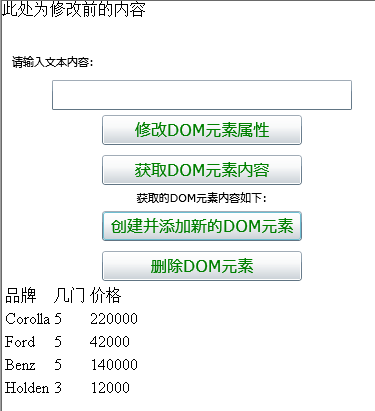
ÕēŹÕŠĆ’╝ÜSilverlightÕŁ”õ╣Āń¼öĶ«░µĖģÕŹĢ
µ£¼µ¢ćń©ŗÕ║ÅÕ£©Silverlight2.0ÕÆīVS2008ńÄ»ÕóāõĖŁĶ░āĶ»ĢķĆÜĶ┐ćŃĆéµ£¼µ¢ćÕÅéńģ¦õ║åķā©ÕłåńĮæń╗£ĶĄäµ¢Ö’╝īÕĖīµ£øĶāĮÕż¤µŖøńĀ¢Õ╝ĢńÄē’╝īÕż¦Õ«ČÕģ▒ÕÉīÕŁ”õ╣ĀŃĆé
- 2009-12-21 20:15
- µĄÅĶ¦ł 1235
- Ķ»äĶ«║(0)
- Õłåń▒╗:ń╝¢ń©ŗĶ»ŁĶ©Ć
- µ¤źń£ŗµø┤ÕżÜ
ÕÅæĶĪ©Ķ»äĶ«║
-
SilverLightÕ╝鵣źĶ░āńö©WebServiceÕć║ķöÖ’╝ü
2010-01-19 12:58 5365SilverLightÕ╝鵣źĶ░āńö©WebServiceÕć║ķöÖ’╝ü ... -
SilverlightµÆŁµöŠÕÖ© C#Ķ»ŁĶ©Ć
2010-01-13 13:30 3260Ķ┐Öµ«ĄµŚČķŚ┤ńĀöń®ČSilverlightõĖŁńÜäMediaElement ... -
õĮ┐ńö©Silverlight’╝īÕłČõĮ£ń«ĆÕŹĢµÆŁµöŠÕÖ©ńÜäõĖĆńé╣ńé╣Õ┐āÕŠŚŃĆé
2010-01-13 13:28 3611ķ”¢Õģłõ╗ŗń╗Źõ╗Ćõ╣łµś»Silverligh ... -
ÕłØµÄósilverlight--ń«ĆµśōµÆŁµöŠÕÖ©
2010-01-13 13:28 1475<UserControl xmlns=" ... -
µ¢░Õ╝ĆÕÅæńÜäsilverlightĶ¦åķóæµÆŁµöŠÕÖ©,
2010-01-13 13:21 4438http://www.chenjiliang.com/Arti ... -
SilverlightµĢÖń©ŗń¼¼Õøøķā©Õłå’╝ÜõĮ┐ńö© Style Õģāń┤Āµø┤ÕźĮÕ£░Õ░üĶŻģĶ¦éµä¤
2010-01-12 22:11 1224SilverlightµĢÖń©ŗń¼¼Õøøķā©Õłå’╝ ... -
Silverlight Carousel: Creating a Silverlight Control Displays Picture in an Inte
2010-01-12 18:18 1825http://www.codeproject.com/KB/s ... -
Using projection to build a 3D carousel in Silverlight 3
2010-01-12 18:14 2284http://ww ... -
CoverFlow ŌĆō built using Silverlight 3's 'Projection' feature
2010-01-12 18:11 1844CoverFlow ŌĆō built using Silver ... -
silverlightÕŖ©ńö╗µÆŁµöŠÕü£µŁóķćŹµÆŁńŁēµÄ¦ÕłČ
2010-01-06 12:38 1350ani.begin() ani.stop(); ani. ... -
silverlightķĆ¤ÕŁ”ĶīāõŠŗ100
2010-01-06 12:37 1241silverlightķĆ¤ÕŁ”ĶīāõŠŗ100 ... -
Silverlight õĖŁńÜä HTTP ķĆÜõ┐ĪÕÆīÕ«ēÕģ©
2010-01-04 23:43 1974Silverlight õĖŁńÜä HTTP ķĆÜõ┐ĪÕÆīÕ«ēÕģ© < ... -
Visual StudiońÜä Ķ»ĪÕ╝ébug(mscorlibµŚĀµ│ĢÕ╝Ģńö©)Õ╝ĢÕÅæńÜäÕ»╣Ķ»Ø and Silverlight XAML µ×äķĆĀÕć║ķöÖ
2010-01-04 09:25 4075┬Ā ┬Ā ┬Ā ┬Ā ┬Ā ┬Ā ... -
SilverlightÕĖĖĶ¦üķŚ«ķóśÕÅŖĶ¦ŻÕå│µ¢╣µ│Ģ
2009-12-22 14:06 1229SilverlightÕĖĖĶ¦üķŚ«ķóśÕÅŖĶ¦ŻÕå│µ¢╣µ│Ģ ... -
ńĮæõĖŖÕĖĖńö©ÕģŹĶ┤╣webservice µ¤źĶ»ó
2009-12-22 12:47 4555ńĮæõĖŖÕĖĖńö©ÕģŹĶ┤╣webservice µ¤źĶ»ó ┬Ā 2008-11 ... -
Õ┐ģÕ║ö Bing µ¢░ńē╣µĆ¦õ╣ŗµ£Ćµ¢░µ¢ćń½Ā, Wolfram|Alpha µĢ┤ÕÉł, Õż®µ░öµÉ£ń┤óńŁēÕĘ▓µÄ©Õć║
2009-12-21 23:33 1463Õ┐ģÕ║ö Bing Õó×ÕŖĀõ║åõĖĆķĪ╣ŌĆ£µ£Ćµ¢░µ¢ćń½ĀŌĆØńÜäµÉ£ń┤óń╗ōµ×£ńē╣µĆ¦’╝īõŠŗÕ”éõĖŗÕøŠ ... -
õĖŗĶĮĮsilverlightÕ«śńĮæńÜäÕģ©ķā©Ķ¦åķóæµĢÖń©ŗ
2009-12-21 23:30 14812SilverlightÕ«śńĮæµÅÉõŠøõ║åĶ«ĖÕż ... -
SilverlightÕ«óµłĘń½»ÕÆīWCFµ£ŹÕŖĪÕÖ©ń½»Õģ▒õ║½ń▒╗Õ║ō
2009-12-21 23:21 1791Õ£©Silverlightõ╝üõĖÜń║¦ķĪ╣ńø«Õ╝ĆÕÅæõĖŁ’╝īĶ«┐ķŚ«µĢ░µŹ«Õ║ōµś»ÕŠłÕĖĖĶ¦üńÜä ... -
Create a Silverlight Europe weather map
2009-12-21 22:55 1540┬Ā I donŌĆÖt generally fi ... -
Õ┐ģÕ║öÕ£░ÕøŠÕøŠńēćń│╗ń╗¤’╝łTile System’╝ēõ╣ŗõ║ī
2009-12-21 22:53 2244ŃĆÉÕØɵĀćń│╗ÕÆīÕ£░ÕøŠÕøŠńēćń╝¢ń ...






ńøĖÕģ│µÄ©ĶŹÉ
SilverLightÕŁ”õ╣Āń¼öĶ«░--Silverlightõ╣ŗµĢ░µŹ«µĀĪķ¬īńÜäÕ«×ńÄ░
WPF and Silverlight ÕŁ”õ╣Āń¼öĶ«░
silverlight-ķĆÜĶ┐ć-WebService-Ķ┐׵ğµĢ░µŹ«Õ║ō.doc
pro-silverlight-2-in-c-2008-windows-net.pdf
SourceCode-Silverlight-InstallExperience-SC.zip Silverlight µ║ÉńĀü
SilverLightÕŁ”õ╣Āń¼öĶ«░SilverLightÕŁ”õ╣Āń¼öĶ«░
Silverlight 4 Problem - Desgin - Solutionµś»ńö▒WroxÕģ¼ÕÅĖµÄ©Õć║ńÜäSilverlight 4µ¢░õ╣”’╝īĶ»źõ╣”õĮ┐ńö©10õĮÖõĖŁµĪłõŠŗ’╝īĶ»”ń╗åõ╗ŗń╗ŹSilverlight 4ķĪ╣ńø«Ķ«ŠĶ«Ī’╝īÕÆīÕ£©Ķ«ŠĶ«ĪĶ┐ćń©ŗõĖŁõ╝ÜÕÅæńö¤ńÜäķŚ«ķóś’╝īõ╗źÕÅŖńøĖÕģ│Ķ¦ŻÕå│µ¢╣µĪłŃĆéĶ»źõ╣”µś»ńø«ÕēŹÕĖéķØóõĖŖõĖŹÕÅ»ÕżÜÕŠŚ...
VS2010ÕłøÕ╗║SILVERLIGHTķĪ╣ńø«µŚČµÅÉńż║ŌĆ£õĮĀķ£ĆĶ”üÕ«ēĶŻģµŚČµ¢░ńÜäSILVERLIGHT DEVELOPERĶ┐ÉĶĪīµŚČŌĆØŃĆéĶ¦ŻÕå│Ķ┐ÖõĖ¬ķŚ«ķóś’╝īÕÅ»õ╗źÕģłÕ«ēĶŻģĶ┐ÖõĖ¬ń©ŗÕ║Å’╝īńäČÕÉĵɣń┤óµłæńÜäĶĄäµ║É’╝īÕ«ēĶŻģń¼¼õ║īõĖ¬ń©ŗÕ║Å’╝ÜSilverlight5_Developer--ŌĆ£ķ£ĆĶ”üÕ«ēĶŻģµ£Ćµ¢░ńÜäsilverlight ...
Silverlight-Developer-x64µ¢ćõ╗Čńēłµ£¼5.1.30514.0
Silverlight_json-rpc
Silverlight 4 Problem - Desgin - Solutionµś»ńö▒WroxÕģ¼ÕÅĖµÄ©Õć║ńÜäSilverlight 4µ¢░õ╣”’╝īĶ»źõ╣”õĮ┐ńö©10õĮÖõĖŁµĪłõŠŗ’╝īĶ»”ń╗åõ╗ŗń╗ŹSilverlight 4ķĪ╣ńø«Ķ«ŠĶ«Ī’╝īÕÆīÕ£©Ķ«ŠĶ«ĪĶ┐ćń©ŗõĖŁõ╝ÜÕÅæńö¤ńÜäķŚ«ķóś’╝īõ╗źÕÅŖńøĖÕģ│Ķ¦ŻÕå│µ¢╣µĪłŃĆéĶ»źõ╣”µś»ńø«ÕēŹÕĖéķØóõĖŖõĖŹÕÅ»ÕżÜÕŠŚ...
Silverlight 4 Problem - Desgin - Solutionµś»ńö▒WroxÕģ¼ÕÅĖµÄ©Õć║ńÜäSilverlight 4µ¢░õ╣”’╝īĶ»źõ╣”õĮ┐ńö©10õĮÖõĖŁµĪłõŠŗ’╝īĶ»”ń╗åõ╗ŗń╗ŹSilverlight 4ķĪ╣ńø«Ķ«ŠĶ«Ī’╝īÕÆīÕ£©Ķ«ŠĶ«ĪĶ┐ćń©ŗõĖŁõ╝ÜÕÅæńö¤ńÜäķŚ«ķóś’╝īõ╗źÕÅŖńøĖÕģ│Ķ¦ŻÕå│µ¢╣µĪłŃĆéĶ»źõ╣”µś»ńø«ÕēŹÕĖéķØóõĖŖõĖŹÕÅ»ÕżÜÕŠŚ...
Õ░åńĮæõĖŖµĄüõ╝ĀńöÜÕ╣┐ńÜäŌĆ£WPF and Silverlight ÕŁ”õ╣Āń¼öĶ«░ŌĆØń▓ŠÕ┐āÕłČõĮ£µłÉCHMµĀ╝Õ╝Å’╝īõŠøÕÉäõĮŹWPFÕÆīSilverlightń©ŗÕ║ÅÕæśÕŁ”õ╣ĀõĮ┐ńö©ŃĆé
Silverlight Migration Guide- Upgrading Your Windows Media Player Online Experiences
Using a Web site created by the author as a reference point, you'll go through the steps of creating a live, fully functional application for the Web using Silverlight 4 and the Silverlight Control ...
swkfugitiverńÜäSilverLightµÉŁÕ╗║WCFĶüŖÕż®Õ«żĶ»”ń╗åĶ┐ćń©ŗµ║ÉńĀü
Klotskiµś»õĖĆõĖ¬Õø░ķÜŠńÜäµ╗æÕØŚµĖĖµłÅŃĆéĶ┐ÖõĖ¬µĖĖµłÅńÜäń¼¼õĖĆõĖ¬ńēłµ£¼µŚ®Õ£©ÕćĀÕ╣┤ÕēŹ’╝īWindows 3.1ńÜäµĖĖµłÅÕīģõĖŁÕ░▒µ£ēõ║åŃĆéĶ┐Öµś»ÕĤĶĆģńÜäSilverlight 2 ńēłµ£¼ŃĆé
SilverlightµĖĖµłÅÕ╝ĆÕÅæ-Õż®ń®║ńøƵ║ÉńĀü Õ¤║µ£¼õĖŖÕ«īµłÉõ║åõĖĆõĖ¬Silverlight3DõĖ¢ńĢīńÜäµ×äÕ╗║’╝īµŁżµŚČÕŬķ£ĆĶ”üõĖĆõ║øķĆ╗ĶŠæÕÆīõ╗ŻńĀüÕ░▒ÕÅ»õ╗źÕ«īµłÉÕ«īµĢ┤ńÜäµĖĖµłÅ’╝īĶĆīõ╗ŖÕż®µłæÕ░åµ£ĆÕÉÄõĖĆõĖ¬ķā©ÕłåĶĪźÕģģ’╝ÜÕż®ń®║ńøÆ’╝ł SkyBox’╝ēŃĆéĶ»┤Õł░Õż®ń®║ńøÆ’╝īõ╗źÕēŹÕŁ”Ķ┐ćD3DńÜäµ£ŗÕÅŗõĖĆÕ«Ü...
Silverlight Õ«īµĢ┤õŠŗÕŁÉÕĖ”µĢÖÕŁ”ĶĄäµ¢ÖŃĆé
Ķć¬ÕĘ▒ÕüÜńÜäõĖĆõĖ¬Õ╝Ƶ║ÉÕ░ŵĦõ╗Č’╝īõĖ╗Ķ”üńö©õ║ÄSilverlightńÜäMDIÕ║öńö©Õ╝ĆÕÅæŃĆé